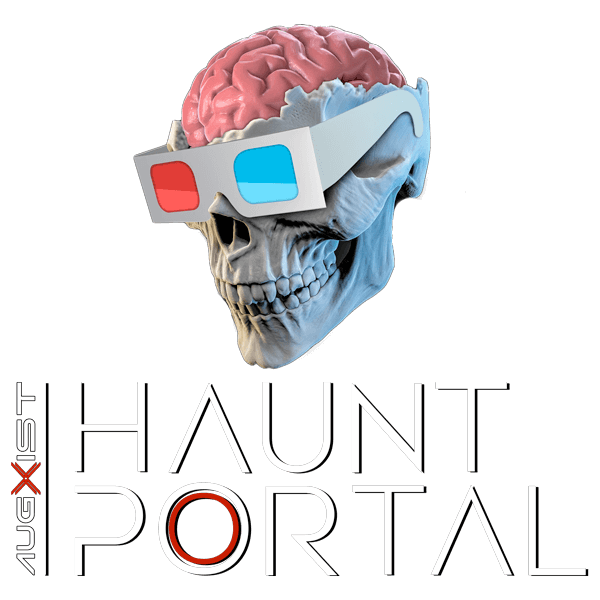FREQUENTLY ASKED QUESTIONS
What is HauntPortal?
Here at HauntPortal, you and up to 5 friends can virtually attend the nation’s scariest haunted attractions online (from home!) for the first time ever via “remote presence tech,” available on tablet, mobile and desktop (VR headset and 3D coming soon!). No specialty equipment is necessary, however, we do recommend you wear headphones to take advantage of the killer ambisonic sound and sit in a dark room by yourself just before trying to sleep (okay the last part is totally not recommended). You and friends pick the attraction (or attractions for you hardcore haunters) that you’re brave enough to enter, share your session link code, then join up in your virtual lobby to start your immersive “it’s like you’re really there” 360 creep fest. Don’t forget to move around and warn your friends of what’s lurking behind them… or not. Happy haunting!
How does it work?
HauntPortal is a streaming service like netflix, Hulu, Peacock… but WITH your friends AND in 360! First, create an account! You will get a welcome email from HauntPortal with a premade password. Please then login!
Browse HauntPortals haunted experiences on our home page or under the Haunts tab. When you find an available experience you would like to enjoy, click add to cart, check out and share the “session link” code with 5 friends via email or text so they can buy a ticket to join you in your private experience session. This way you will all link up in your own “Portal Lobby.”
How many friends can I have join me in a HauntPortal Experience?
You and up to 5 friends can enjoy a HauntPortal experience together, a total of 6 users at a time per Experience.
Does everyone have to pay individually or is it one pay and up to 5 can join?
Each User must purchase an experience ticket. Once one User has purchased a ticket, a session code for that experience is created. That user can then share their session code link with up to 5 people. Those 5 people will then follow the shared link, which will pre-populate into the session code box for the chosen experience. All you need to do is add to cart, create an account, then checkout! You will be placed in the same Portal Lobby while everyone joins!
How do I send my friends my Session Link code?
First, create your account on HauntPortal.com. Add the experience you want to your cart and checkout. Once you check out, you will receive a session code link at the bottom of the page and in your email (also in My Dashboard). You can text this or email this directly to your friends.
I received a session link code from my friend, now what?
When you receive a session link code, this link will take you directly to the experience page and pre-populate this code into the session code box. You click add to cart and you will be prompted to checkout.
Enter your billing details and place order! The next page will give you the option to Launch Experience and see who has joined your session. Press ENTER to move forward into the Portal Lobby. Here, you can wait for all your friends to arrive before starting the experience!
What happens when I start my experience?
When your group starts the experience together, you’ll be able to see and hear eachother using your built in camera and microphone (make sure you set the permissions to on!). There will be a view bar on the right where you can see your friends’ reactions. Don’t forget to wear headphones to hear their screams (along with the 360 ambisonic sound throughout your experience!). You all will be able to scroll or move around to see different views in 360. When you’re done, go again as many times as you would like in 48 hours!
What Browser do I have to use on each device for the optimal experience?
iPad and iPhone (iOS) – You must use Safari to experience HauntPortal.
Laptop, desktop, (Windows and Mac OS) – Chrome or Safari both work well on either operating system.
Android – Chrome
How do I buy a ticket?
Select the Haunt Experience you would like to enjoy solo or with friends. Add this experience to your cart and check out! Don’t forget to create an account and join our mailing list!
Where do I apply a promo code?
During checkout, you can apply participating promo codes towards your experience by clicking apply coupon on the check out page before entering your billing details.
How long is my experience good for?
Like most streaming services, you can enjoy your experience for 48 hours with as many replays as you want. The 48 hours begins when you enjoy your experience for the first time.
What equipment do I need to experience a HauntPortal Haunted Attraction?
A laptop, desktop, smart phone or tablet.
How do I re-enter my experience if I closed the Experience window?
Go to my dashboard and view experiences!
How fast does my internet speed need to be?
Minimum of 10 mbps (upload and download) for an optimal experience.
Can I use a VR Headset?
Very Soon! In the next couple of weeks, HauntPortal will be launching its VR App for SideQuest and SteamVR.
Will the VR Headset work in the same Experience if my friends are on mobile devices and desktops?
Yes! All HauntPortal platforms are part of the same telepresence echo system. It doesn’t matter if you are on an iPhone, iPad, Android, laptop, desktop or Oculus Quest (coming soon!) – you can still Haunt at Home. Together.
My video is jumping around and/or isn’t in sync with others in my group?
Due to all users having different internet speeds, our algorithms do their best to keep all playback in sync. If jumping or sync issues occurring during the experience, this is our platform trying to compensate for someone in the group having an internet speed slower than the minimum speed requirement of 10 mbps (Upload & Download).
Can I turn off my camera?
You can turn off your camera if you wish and collapse the bar on the right showing your friends in the experience. But you don’t want to miss their reactions!
Can I mute my microphone so my friends can’t hear me?
You can turn off your microphone if you don’t want your friends to hear you scream!
Why should I wear headphones?
All of our experiences are engineered with ambisonic 360 sound, which means you can hear everything, all around you! Also, when you look around, the sound sources adjust dynamically so that the creature in the corner still sounds like it’s in that corner even when you look away! Sound is a very important part of the experience and to have the most immersive time possible, this is highly recommended.
Is there a HauntPortal mobile app?
We are working hard to bring you a HauntPortal VR app that supports VR headsets on SideQuest and SteamVR. We are also building our mobile app that will support Google Cardboard devices and retro Anaglyph 3D (those Red and Blue paper glasses from the 80’s) We will be sure to let our subscribers know when this launches.
My experience keeps freezing?
Please try refreshing, or pausing your experience and pressing play.
What headsets are supported for this experience?
At this time, we do not offer headset experiences. Rest assured we are working hard to create an app to allow you to take your immersive experience to the next level in VR. We will announce when this App has launched for SideQuest and SteamVR!
Is this experience supported by PSVR?
Currently no but it is possible we can support these headsets in future updates.
Who do I contact for customer service?
Please contact us by email: [email protected]
Do you offer refunds?
Please contact info@hauntportal to discuss your reason for requesting a refund. We will consider refunds on a case by case basis.